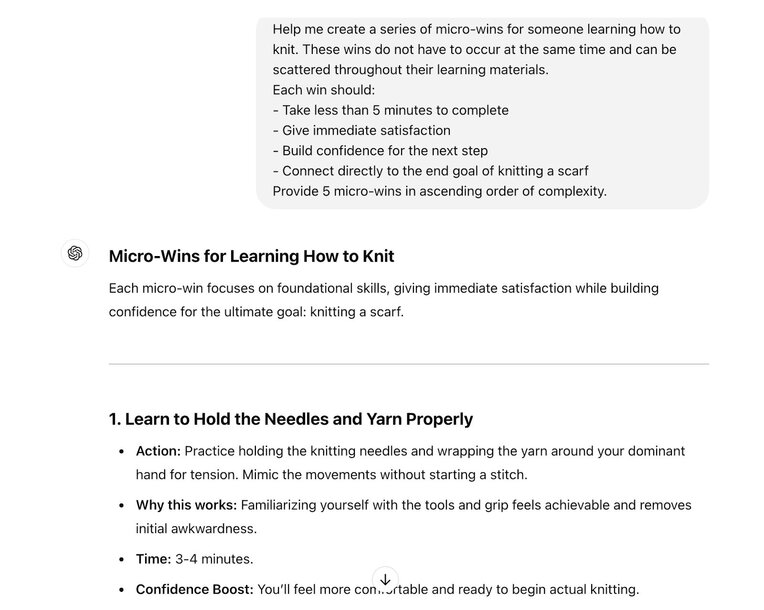1. Quick Win Prompts
Start with something they can complete in under 2 minutes to build momentum.
For example:
- "Circle your peak energy hours: [morning/afternoon/evening]"
- "List one task you always procrastinate on"
- "Write one Instagram caption"
2. Multiple Choice Prompts
When students feel stuck or overwhelmed, multiple-choice prompts can provide structure and clarity, guiding them toward decisions without the pressure of starting from scratch.
For example:
Choose your top 3 content pillars:
- Behind the scenes
- Educational tips
- Client success stories
- Industry news
- Personal stories
- Other: _______
3. Example-Based Prompts
Show what "good" looks like!
Students often struggle to begin without a clear example to guide them. By sharing an example, you set a benchmark that removes uncertainty and builds confidence.
For example:
Write your elevator pitch using this formula:
I help [target audience] to [achieve result] through [your method].
Example: I help course creators triple their completion rates through strategic workbooks
Your turn: _______
4. Implementation Prompts
Turn learning into action by encouraging students to apply concepts immediately. These prompts are perfect for cementing progress and creating actionable next steps.
For example:
Next Steps:
1. What's your key takeaway from this lesson?
2. What's the smallest step you can take in the next 24 hours?
3. When specifically will you do this? (Add to calendar now!)
4. What might get in your way?
5. How will you overcome this obstacle?
5. Progress Check Prompts
Help students see how far they've come.
Effective workbook prompts, like progress checks, can help give students a tangible sense of accomplishment, boosting motivation as they see how far they’ve come.
For example:
Interactive course workbook prompts like a quick win tracker:
- I identified my target audience
- I chose my primary platform
- I created my content pillars
- I drafted my first post
Look at that - you're already 25% through the course!