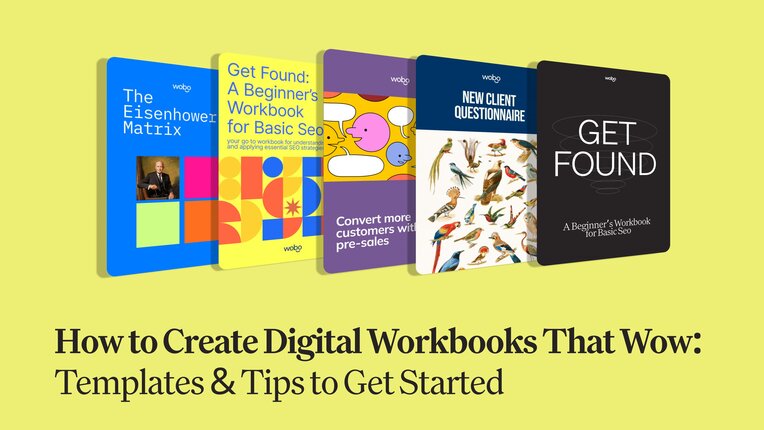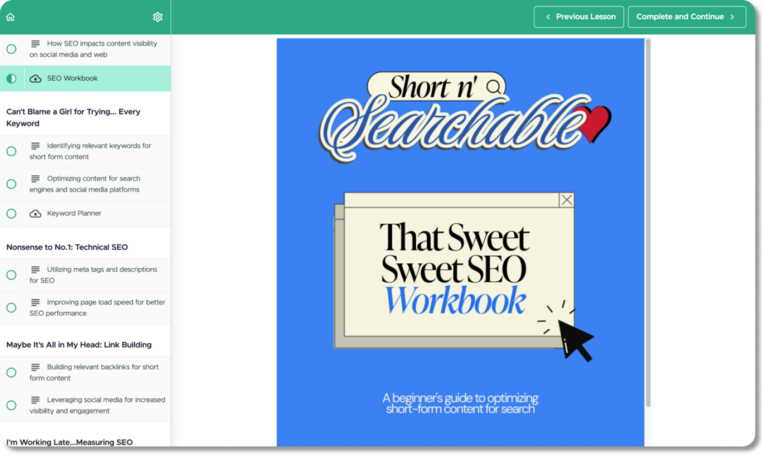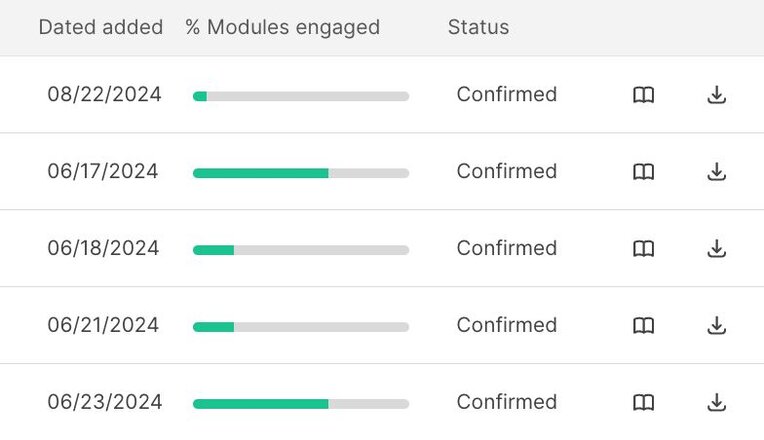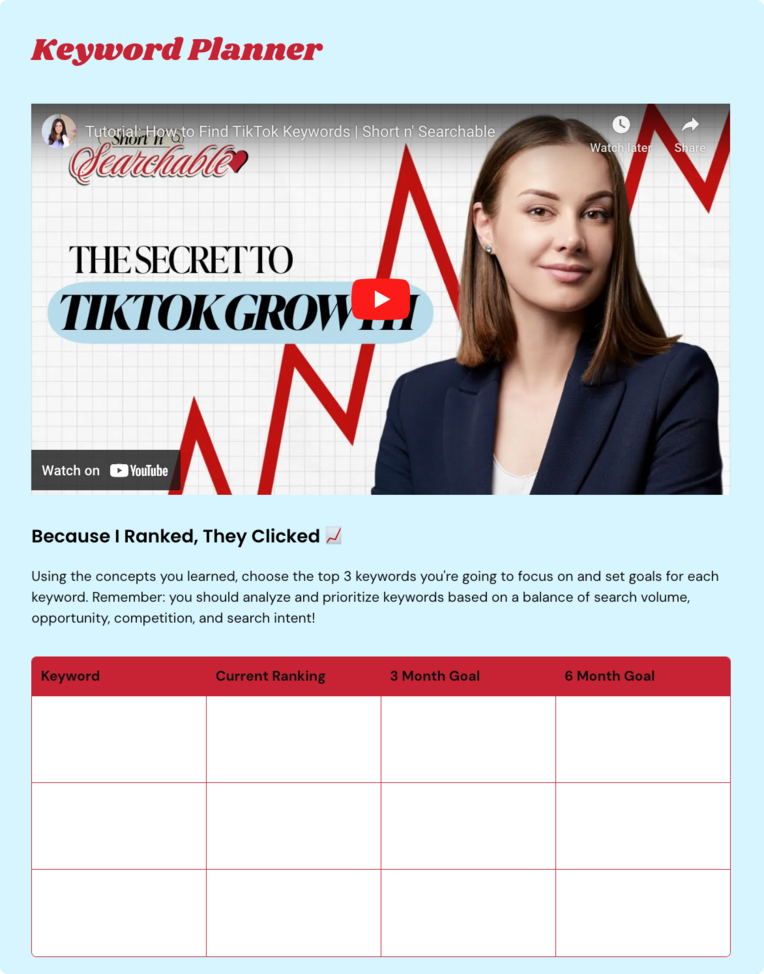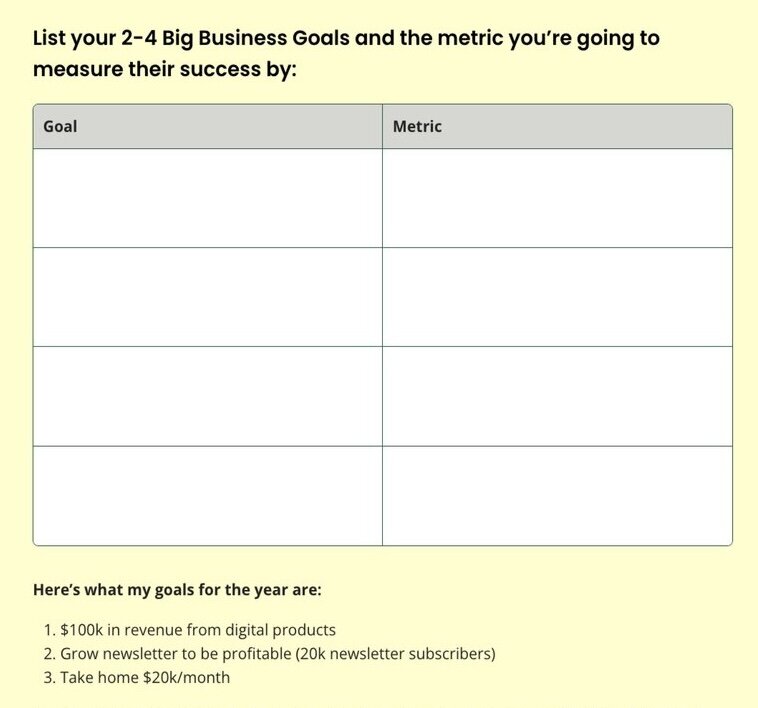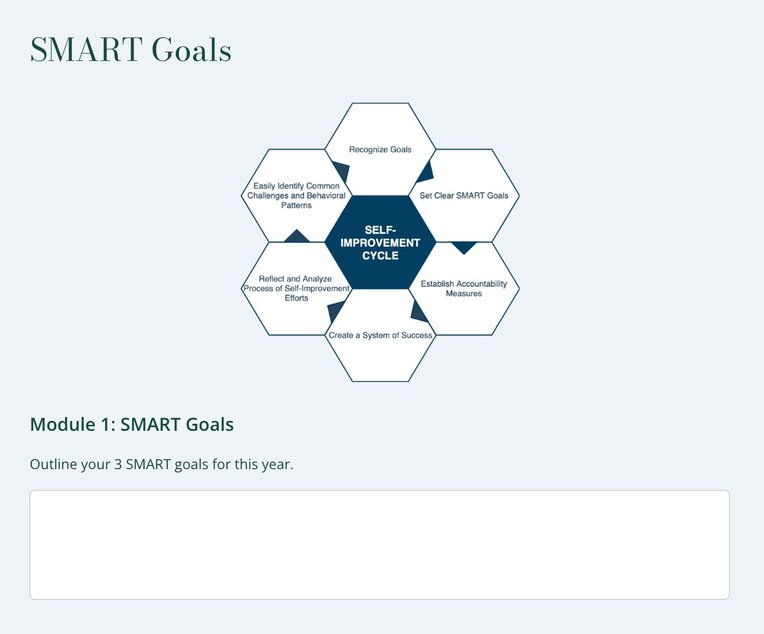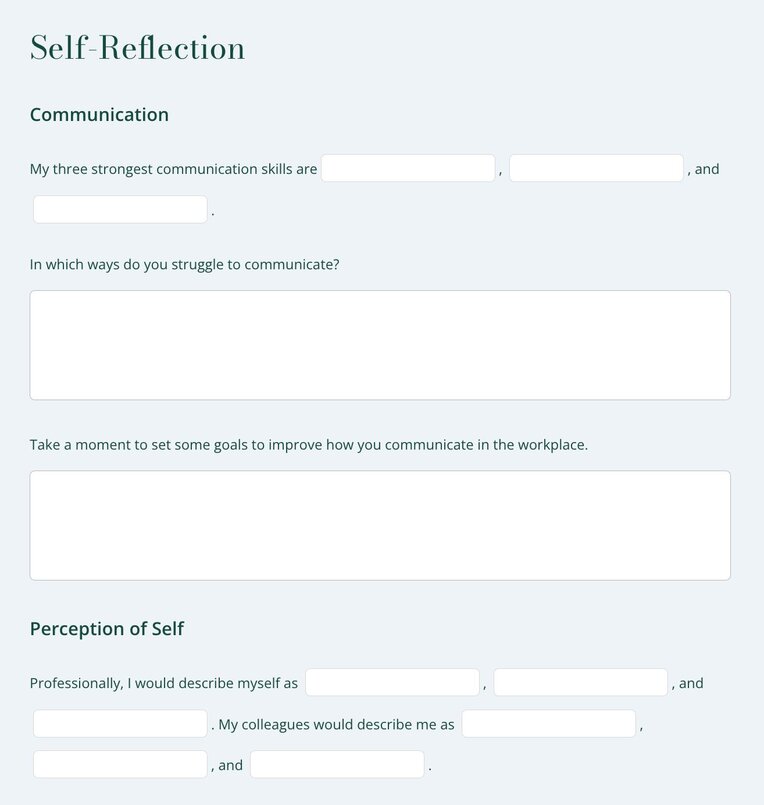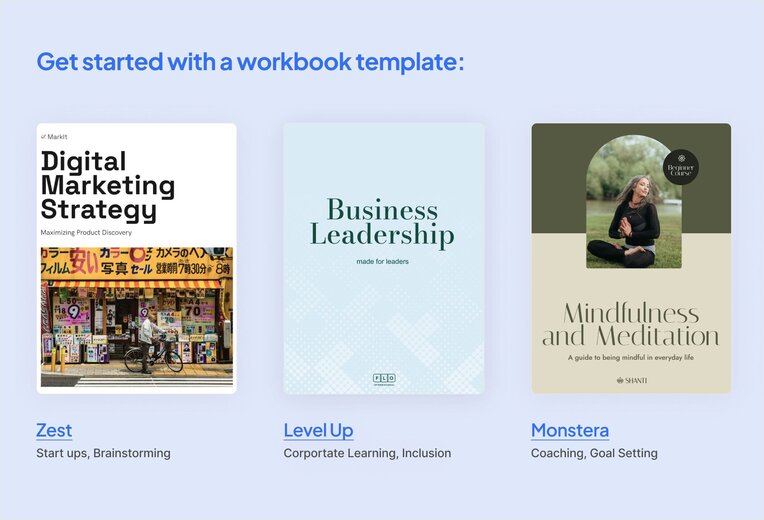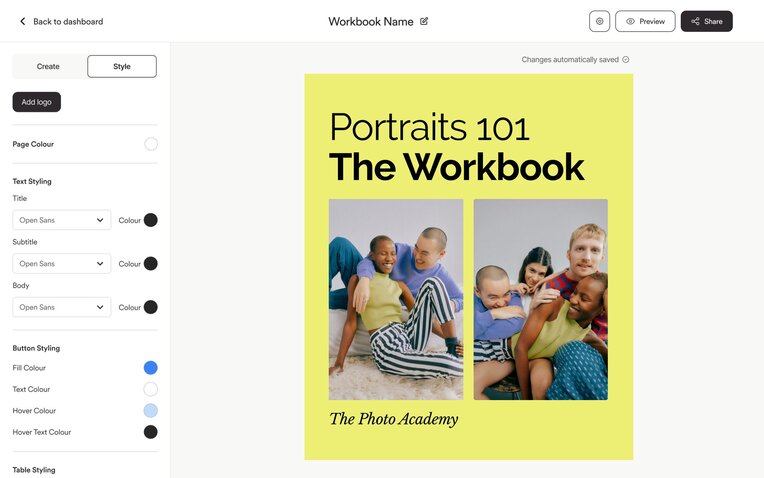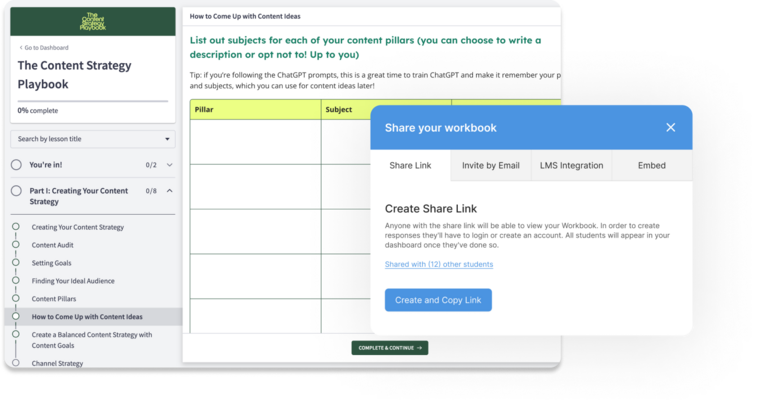How to Create Digital Workbooks That Wow: Templates & Tips to Get You Started
Want to create a digital workbook that's so good, people actually want to fill it out?
We've got you covered. 👇
To help students, employees, or clients reach that “Aha!” moment in your course, you want to guide them towards the transformation and confidence they're looking for. To do that, you need to:
1. Keep your students engaged so they actually finish your training
2. Help them apply what they're learning and reflect on their progress, so they can build habits that stick
Digital workbooks guide students through your course step-by-step, keeping them on track and motivated!
In this guide, we'll walk you through creating your first digital workbook and cover the following: