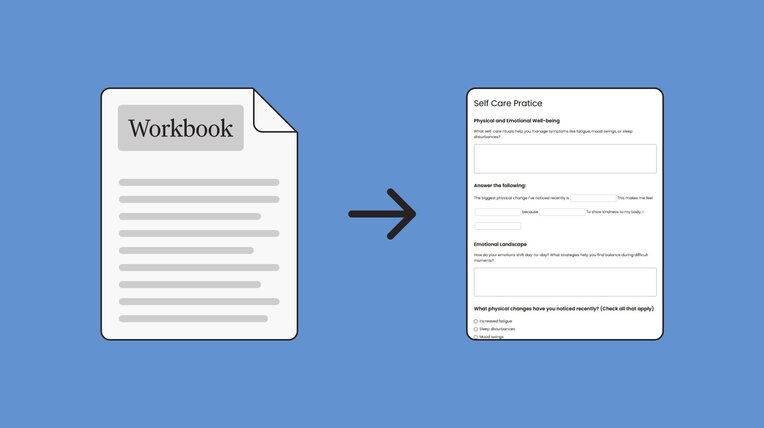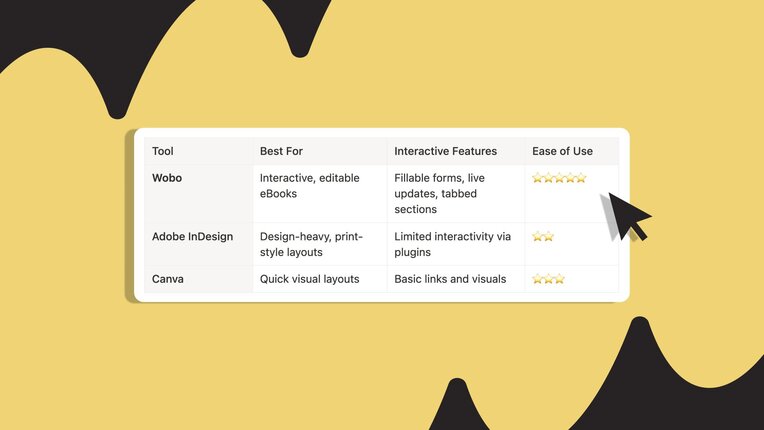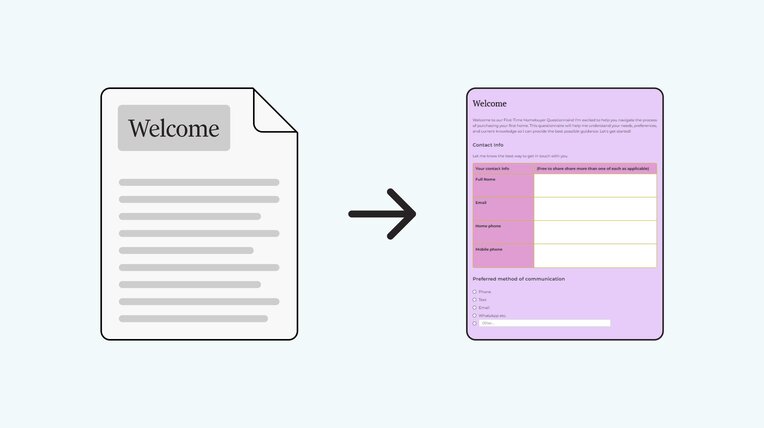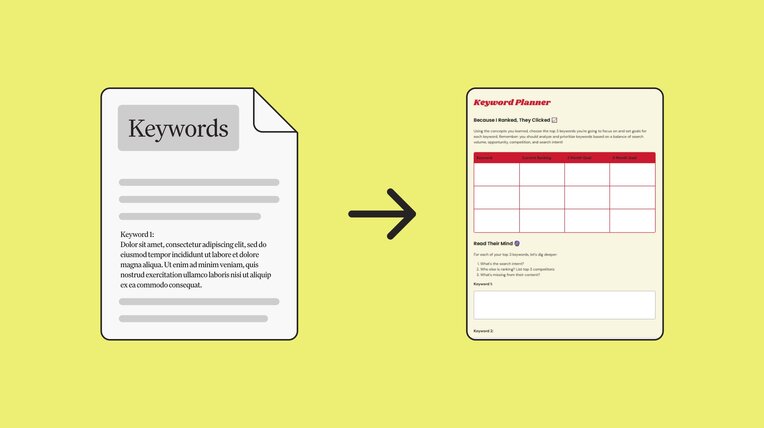How to Create Digital Workbooks That Wow: Templates & Tips to Get You Started
eBooks are everywhere — guides, freebies, lead magnets, course bonuses — you name it.
But here’s the thing: most of them get downloaded and never touched again.
Why?
Because they’re usually static, forgettable, and hard to interact with.
Today’s readers expect more. They want eBooks they can engage with, fill out, refer back to, and actually use. Whether you’re building an educational resource, a marketing asset, or something in between, making your eBook interactive is how you stand out.
In this guide, we’ll walk you through how to create an eBook that keeps readers interested ... and involved. You’ll learn how to structure content clearly, use editable templates, add fillable forms, and make the whole thing easier (and better) using Wobo.